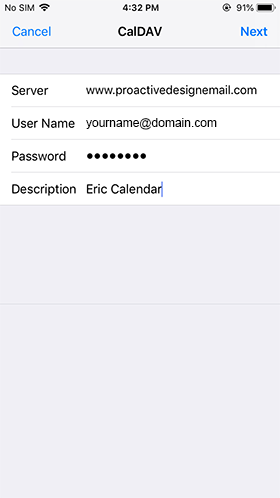We provide ongoing service
Website and Email Support
Calendar sync SmarterMail (CalDAV) for iPhone and other devices
These instructions are for iPhone but can be applied to other devices.
Step #1: Go into settings and click on "passwords and accounts"

Step #2: Select "add account", then select "other"

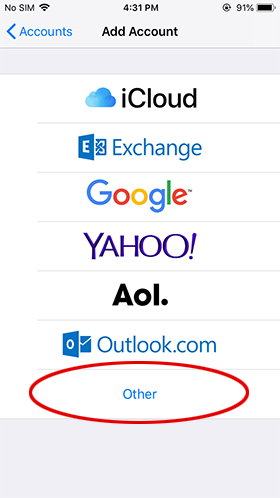
Under calendars select "add CalDAV account"
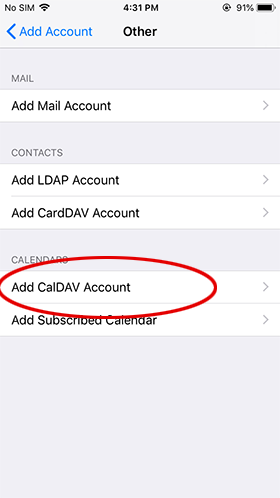
Fill in the server name of "www.proactivedesignemail.com".
The username is your email address.
The password is your email password.
Description can be any name you'd like.
Now click the "next" button in
the top right and you should be all done.